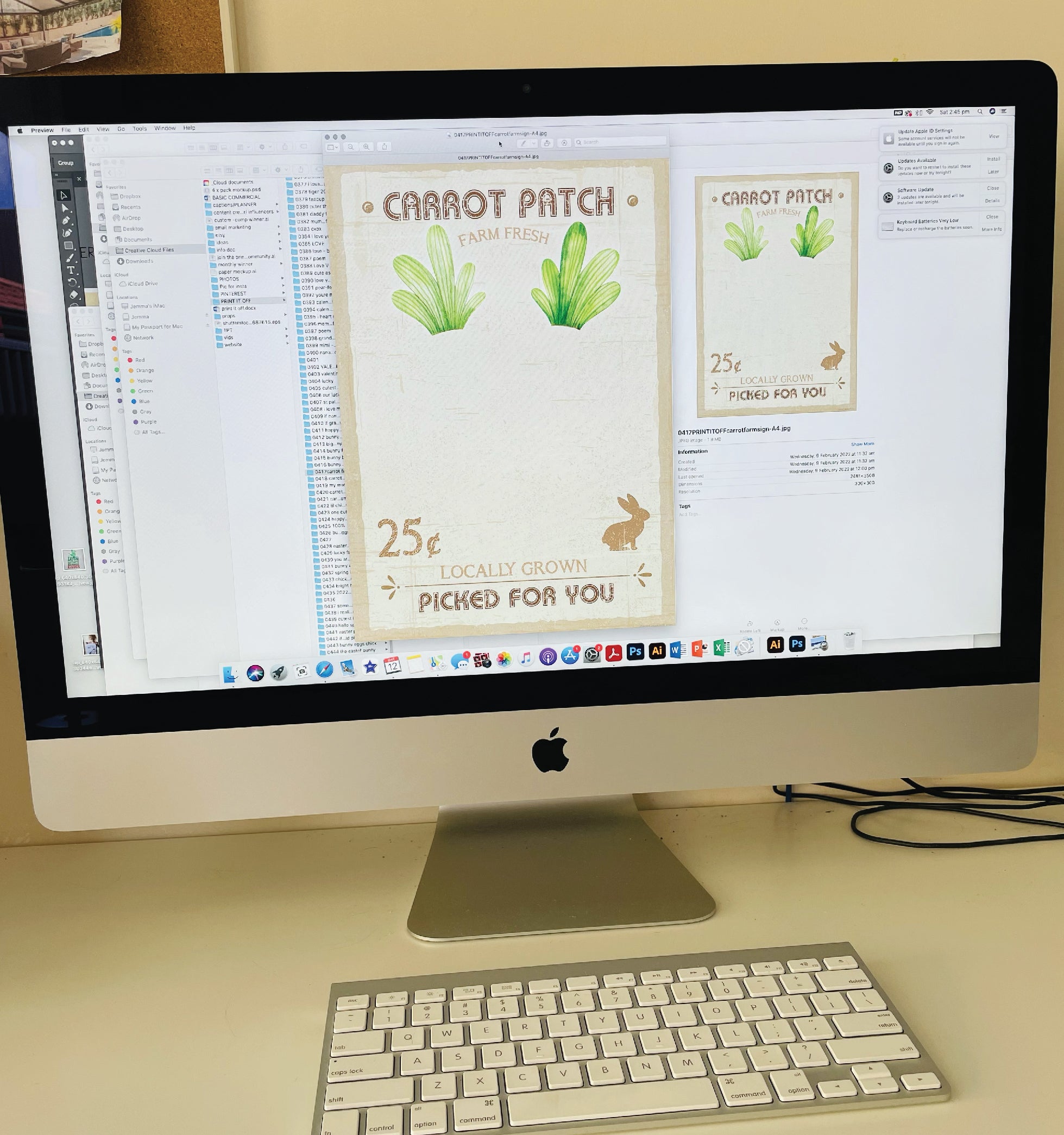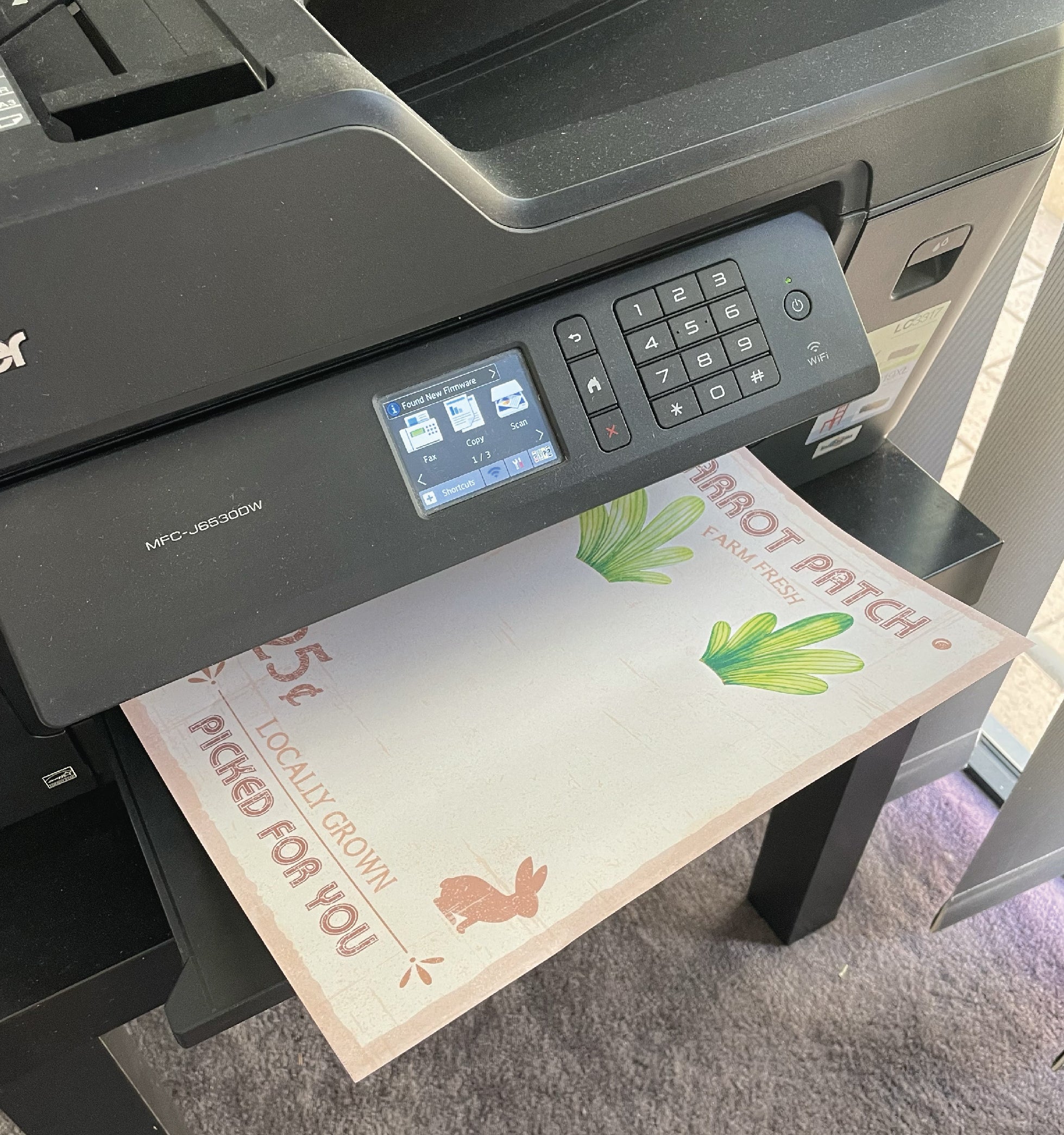How it works
-

DOWNLOAD
Once purchased you will have an option to download & save your files immediately. An email will also be sent directly to you containing links to your files.
Please ensure you SAVE your files before trying to print.
-

PRINT
Print at home or your local print shop. Set your printer settings to "best quality mode". Use medium to heavy card/paper stock for best results.
-

CREATE
Create however you please. Use child safe/non-toxic ink or paint. Have fun and be creative! Handwrite name & date for a personal touch. Frame or laminate.
FAQs
What is a PRINTABLE?
A printable is a design or artwork that can be downloaded and is ready to print file.
What do you mean by DOWNLOAD?
Download simply means to save the digital file to your computer or device.
How do I receive my files?
Once you have purchased an item, you will have instant access to download and save your digital files. You will also be sent an email with links to download your files. Make sure you download and save these files before printing.
Help, I didn’t receive my files?
Please check your junk mail first. If you still haven’t received please contact me. I will look into from my end and can re-send you the files. Email me at hello@printitoff.com
What will I receive?
High quality JPG digital files that are ready to print. The listing details will state the sizes of these prints.
How do I print?
Easy Peazy - Once downloaded, just save your files to your computer/phone and print! Print from home, online or send files to your local print shop.
Can I print multiple copies?
Yes you can but please remember PRINT IT OFF prints are copyright for personal use only. We recommend printing out a couple copies as then you can pick the best one once paint is dried or if you make a mistake as sometimes things don't go as planned with painting little hands & feet. Digital files or printed copies must not be shared, sold or distributed.
Do you create custom/personalised orders?
PRINT IT OFF is all about instant digital prints so you can create handprint & footprint art quickly and easily at home. We currently do not create custom artwork because of this - including names, date etc although this may be something we offer in future.
Can I order a printed copy from you?
Unfortunately, we do not offer actual printed copies. PRINT IT OFF is all about making things cost effective and fast for you - These days most people have a home printer (or easily have access to one), making it much more cost effective and fast to print at home or your local print shop.
I don’t have a home printer, can I print files somewhere else?
Yes no problem. If you don’t have a home printer - just upload your files onto a USB stick/phone/CD and take them into a print shop for printing. Heaps of shops offer photo-booths/printing services where you just upload your files, choose your size and print. There are also many online websites that offer printing these days too.
What type of paper should I print on?
We definitely recommend a medium/heavy card to produce the best results (specially if using paint). Just make sure your home printer can cope with a heavy card first.
What type of Paint should I use?
Most "kids safe" paint will be fine to use and work just great. Just double check the label says non-toxic and washable. You could also use ink pads for a less messy option or even trace their hand onto card then cut out and stick on.
What should my printer settings be?
I would highly recommend printing on a high quality print mode setting for best results. Also make sure you are printing at 100% scale and set to size according to your print.
Help my print is not printing correctly!
Please make sure you have downloaded and saved your files correctly first. Do not print through a web browser. Make sure your printer paper settings are set correctly and scale 100%. Please also note that print colours may vary due to monitors, paper & printer settings.
How do I frame my print?
Frame your print to create the perfect gift! If printing from home you may need to cut to size - depending on the size you pick. Cutting guides are NOT included just in case you would like to alter the size while cutting. (TIP - Simply place the print on the back of the frames glass/frame insert, mark and cut to size).